A few years back, I made some Fritzing parts for 2-channel and 4-channel relays, and a few people asked me to make an 8-channel part too. Let me tell you, there is a real learning-curve to making these. Let’s just say Inkscape only got me 75% done, and the rest had to be done in notepad. My head is melting at the thought of it. But yeah, I finally got it done.
You can download it from my OneDrive.

To install it, just download & save the (downloaded) file (above). Unzip the download. From the upper-right panel in Fritzing “Parts”, pick the “Contrib” tab, right click, “Import”, then find the file that you just downloaded and unzipped.
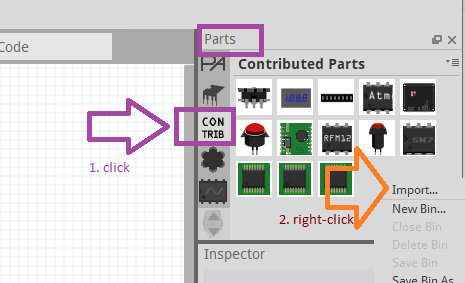
It should show up with the other parts from now on.
Oh, if any of you have any interest in making your own Fritzing parts, and are getting stuck like I was, leave a comment. I can make another blog post explaining what kind of sorcery would require me to use notepad for editing a SVG file. 😀